Getting Started with Spotube: A Beginner's Guide
Published on September 27, 2025 by Spotube Team
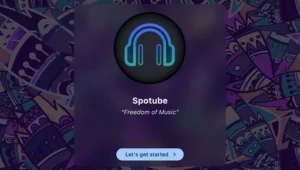
Welcome to the world of Spotube! If you're looking for a privacy-respecting, open-source alternative to Spotify, you've come to the right place. This guide will help you get up and running in no time.
Step 1
Download Spotube
First, head over to our official download page and grab the correct version for your operating system. We support Windows, macOS, Linux, and Android.
Download NowStep 2
Install the App
Once downloaded, the installation process is straightforward. We have detailed, platform-specific guides to walk you through every click.
View Installation GuidesStep 3
Launch and Explore
Open Spotube for the first time. You'll be greeted with a clean, intuitive interface. You can immediately start searching for your favorite artists, albums, or tracks without needing an account.
Step 4
Log in with Spotify (Optional)
If you want to access your existing Spotify playlists and liked songs, you can log in with your Spotify account. Spotube uses the official and secure Spotify API to sync your library.
You're All Set!
You're now ready to enjoy an ad-free, private listening experience. Dive into the settings to customize the app to your liking. Happy listening!