How to Install Spotube on Linux
Welcome to the official guide for installing the spotube app on your Linux distribution. Spotube provides a native, privacy-focused music experience. We offer several installation methods, ensuring the spotube download is simple and secure.
Step 1
Download the Linux Package
Visit our Download page to get the latest version of Spotube. Choose the best format for your system (AppImage is universal, or a .deb for Debian/Ubuntu-based distros).
Download for Linux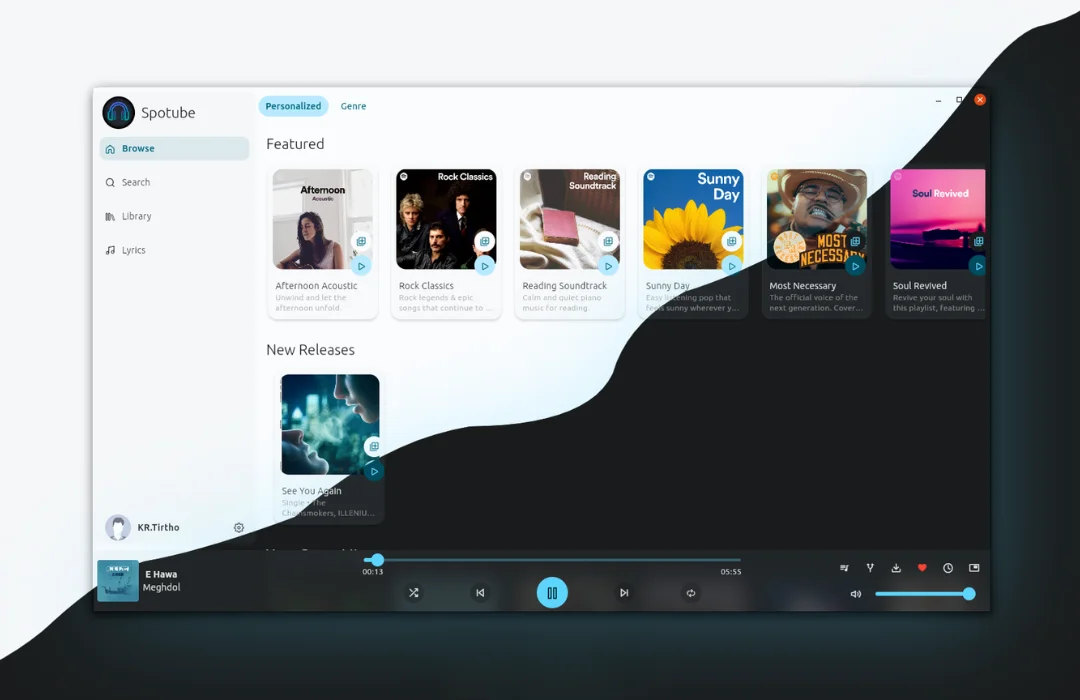
Step 2
Install Spotube
Depending on the file you downloaded, follow the appropriate method below.
Step 3
Launch Spotube
Once installed, find Spotube in your application launcher or menu and click its icon. You're now ready to explore a private and ad-free music world.
Installation Complete!
The Spotube app is now on your Linux system. Launch it from your applications menu to begin your ad-free music experience.
Why Use the Official Spotube Download?
In the open-source world, security is paramount. Using the official spotube download from our site ensures you get the safest and most stable version of the spotube app.
Verified and Secure
Every official spotube release is built directly from the public source code. This transparency means you can be confident there is no hidden malware or trackers. Your privacy and security are the top priorities.
Avoid Unsafe "Mods"
You might see sites offering a "spotube mod apk." It's crucial to understand that a spotube apk file is for Android devices and will not work on your Linux PC. These unofficial downloads are a significant security risk and should always be avoided.
Troubleshooting & Common Issues
Encountered an issue? Here are solutions to a couple of common hurdles when installing the Spotube app on Linux.